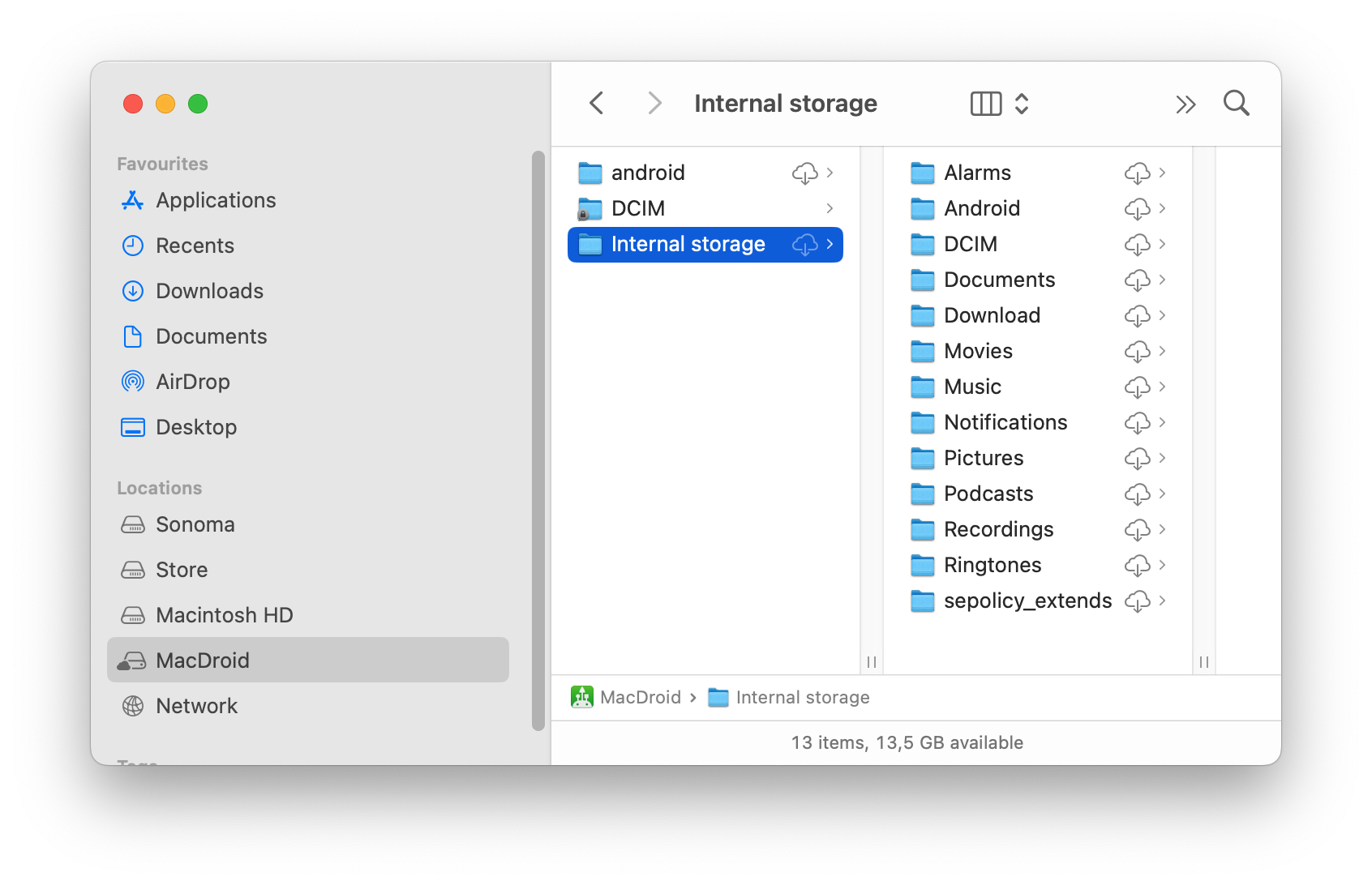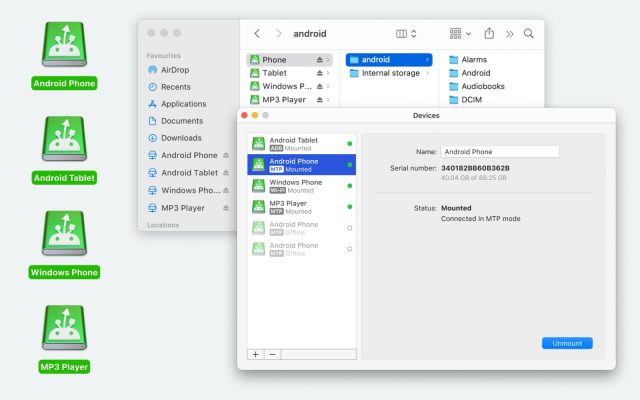Connect and Mount Android Device Using MTP
MTP abbreviation stands for “Media Transfer Protocol”. This connection mode is more universal in comparison to ADB since it allows connecting not solely Android devices, but many other ones as well, like mp3 players or digital cameras.
In MTP mode a phone cannot be accessed simultaneously by different services. So MacDroid may be prevented from accessing the phone’s files in case another app, iPhoto for example, is running. The way out could be switching off the conflicting services.
When a phone is connected to Mac in MTP mode, there might be issues with retrieving the folder’s contents in case the folder contains a very large number of files.
1. Connect your MTP device to your Mac via USB cable.
2. Choose the “File transfer” option in the pop-up window on your device screen.
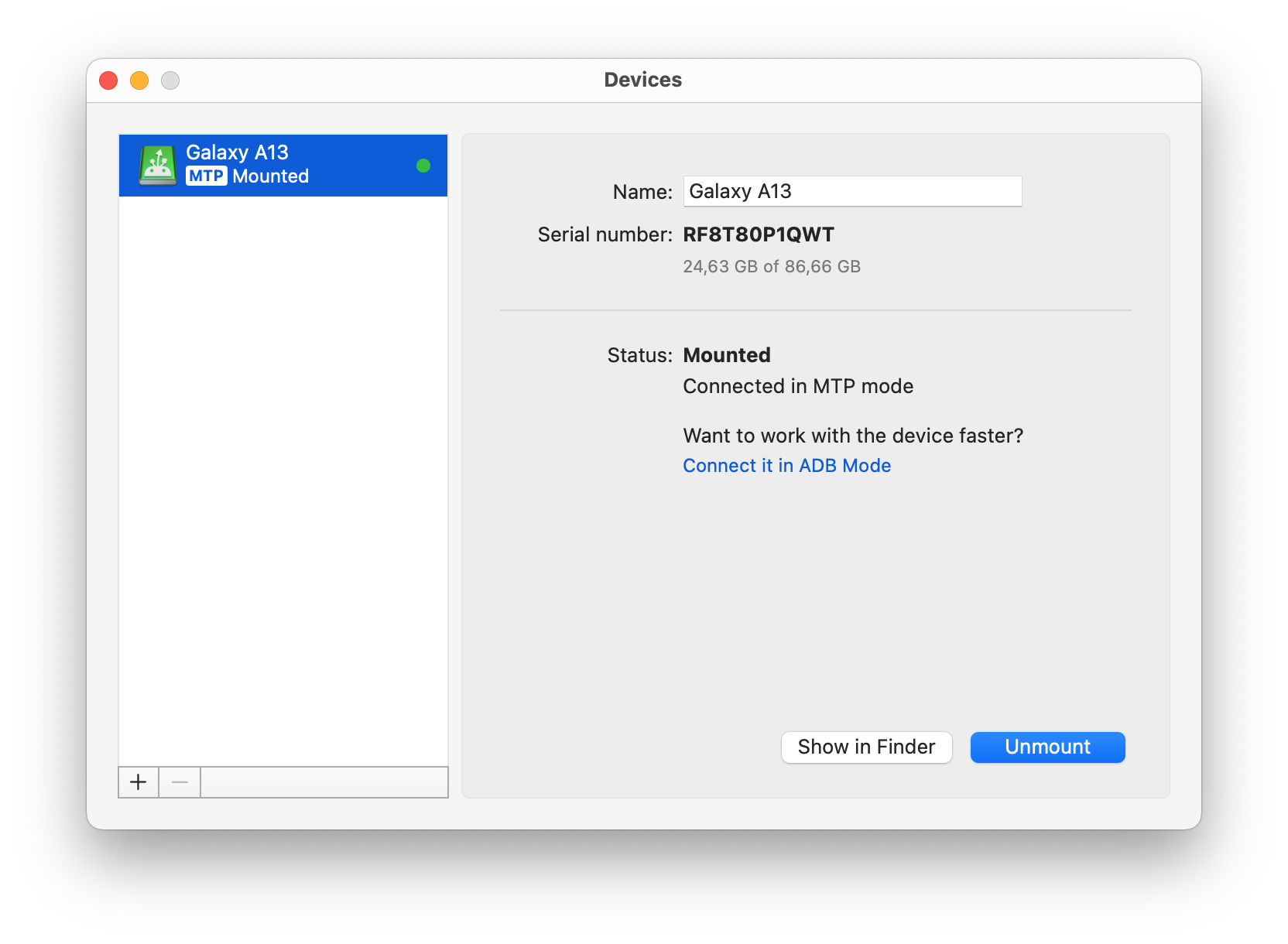
3. That’s it! The Android device is now in the devices list of MacDroid.
Click the Mount button to mount your MTP device and the Unmount button to unmount it correspondingly.