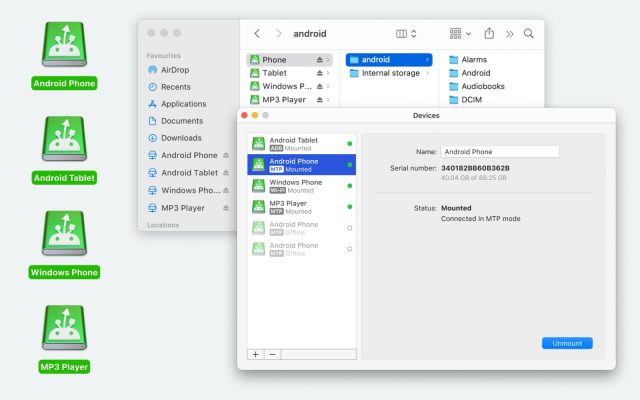The onsite version of MacDroid supports the following versions of FUSE. It is only used when the corresponding type of drive mounting is selected. Besides that, the software will not use the other versions of FUSE in its work, despite being installed on the computer.
Benefits of working with FUSE:
- You can manage the visibility of the disks to other users.
- In some cases, FUSE can affect the work of the disks and can fix the issue of disks being unmounted while working with them.
There is no need to install FUSE on your computer, no matter the version of the app you are using, unless you would like to use the additional options. However, if you face any difficulties with the work of a disk we would recommend you to do the following:
1. If you are using the onsite version of MacDroid:
- to install FUSE and reproduce the issue again;
- to uninstall FUSE and reproduce the issue again.
2. If you are using Mac App Store edition of the software:
- to install the onsite version of MacDroid and FUSE;
- reproduce the issue again.