An easy way to connect Xiaomi to Mac
Requires macOS 10.15 or newer; compatible with all Android and MTP devices
*$19.99 per year. Billed annually (auto-renewal). This option includes no trial period.

Unlike many of the options for Android file transfer, MacDroid is streamlined and intuitive. It performs the way you anticipate, with instant access to content on your device as soon as you plug it into your Mac computer. Follow these steps to use MacDroid:
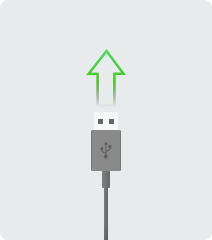
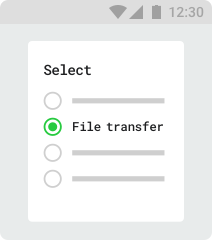
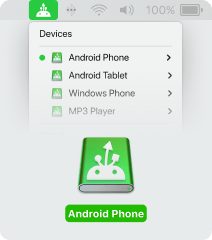

When you connect your device to your computer, you expect intuitive performance for transferring photos, music, files, and data. Only MacDroid delivers the reliable performance that users expect. Here are some of the top advantages of using MacDroid over other data transfer apps:
Other apps on the market advertise the same ease of transfers, including Android File Transfer, the native app provided by Google for macOS users. However, it doesn’t get regular updates from developers, so many of the features can be brittle or unpredictable. Some of the most common errors include:
It’s frustrating when you want to perform a simple operation – like transferring photos or music from your device to your Mac, and you have to deal with troubleshooting. MacDroid performs as expected as soon as you connect your Xiaomi device with Mac.
MacDroid receives regular updates. If you upgrade your phone every year, you can still connect your latest Xiaomi model to your computer with a single app. Xiaomi phones get more lightweight and powerful every year, with megapixel cameras, gigabytes of storage, and long-lasting batteries. MacDroid supports the newest Xiaomi models, including:
Users can upgrade their phones year after year and still get the same high-performance capabilities from MacDroid.
It’s easy to edit photos on your Xiaomi device, but you can also transfer pictures from Android to Mac. Follow these simple steps:
You can select entire folders, making it faster and easier to transfer pictures from Xiaomi to MacBook.
With the android file transfer app MacDroid, you can use Bluetooth to transfer files without a USB cable. Simply activate Bluetooth on both devices and then use MacDroid in order to pair them. Once paired, you can freely transfer your documents.
MacDroid PRO subscription can be used on up to 5 Macs you own (you won’t be charged additionally for installing MacDroid PRO on each of these Macs).
The number of Android and MTP devices you connect and transfer data to or from is not limited.