Connect OnePlus to Mac without any barriers
Requires macOS 10.15 or newer; compatible with all Android and MTP devices
*$19.99 per year. Billed annually (auto-renewal). This option includes no trial period.

Using MacDroid to connect OnePlus to Mac is easy. Just follow the steps below:
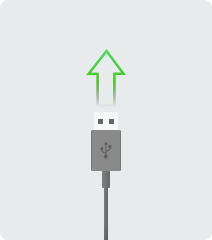
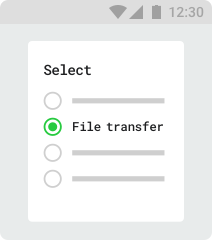
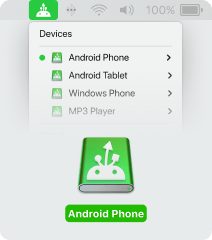

Android File Transfer is free file transfer software for Android devices. However, we’d always recommend using MacDroid over Android File Transfer.
MacDroid is easy to use, works with all popular brands of Android devices and MTP devices, offers a choice of two connection modes, and lets you transfer almost any type of file quickly and easily.
At the same time Android File Transfer can be slow to transfer files, as you can only transfer one file at a time. You might even lose your transfer progress if the software crashes.
Some users have reported connectivity issues with Android File Transfer. If you can’t get the software to detect your device, you won’t be able to transfer files, which can be a pain if you’re in a rush.
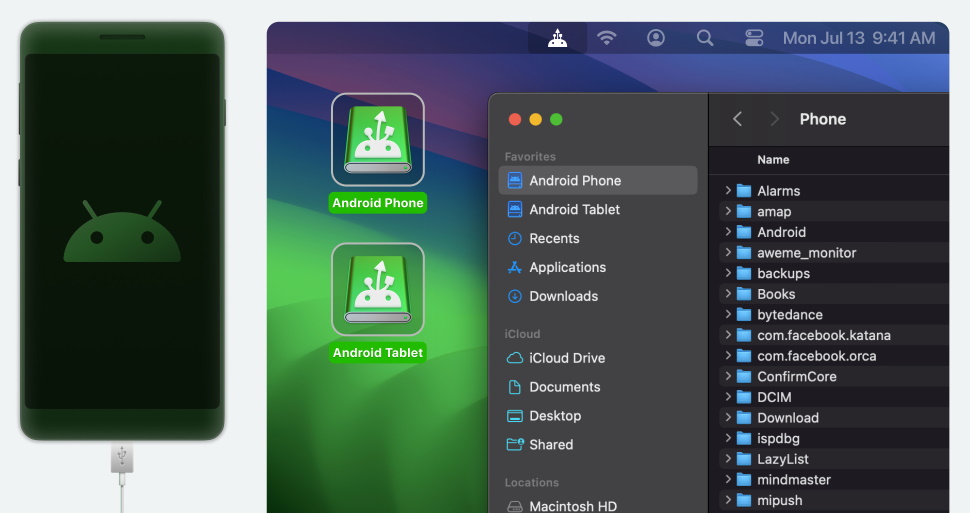
MacDroid is compatible with all the latest OnePlus models, including:
And many more. Below we have listed other smartphone brands that are supported.
MacDroid PRO subscription can be used on up to 5 Macs you own (you won’t be charged additionally for installing MacDroid PRO on each of these Macs).
The number of Android and MTP devices you connect and transfer data to or from is not limited.