Easily Connect Your LG Phone to Mac
Requires macOS 10.15 or newer; compatible with all Android and MTP devices
*$19.99 per year. Billed annually (auto-renewal). This option includes no trial period.

Syncing your phone with your computer doesn’t need to be stressful. Using the third-party app MacDroid puts your Android phone right in the Finder window. It just takes a few intuitive steps to transfer photos, files, and music between your phone and computer. Start by downloading and installing MacDroid, then:
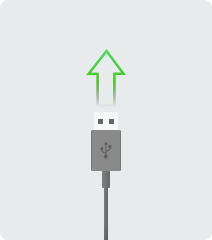
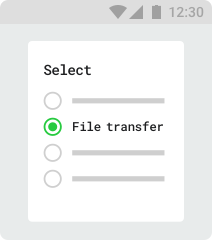
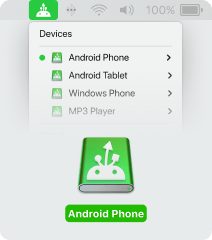

MacDroid delivers a reliable, high-performance alternative to Google’s native Android to Mac data transfer app.
This lightweight app features an intuitive interface with reliable connectivity between LG devices and macOS.
It’s easy to avoid many of the common pain points with Android File Transfer with features such as:
When you download and install MacDroid, you don’t have to worry about connectivity issues between LG and Mac. Sync your phone for file transfers instantly in a preferred way: with a USB cable or via Wi-Fi. MacDroid delivers the performance users expect from Android File Transfer, where they encounter these common problems:
Instead of troubleshooting problems with Android File Transfer every time you need to transfer photos of your phone or want to load new music, use MacDroid, the third-party app that’s fast and reliable.
If you upgrade your phone every year, you don’t need to worry about MacDroid not recognizing the latest operating system updates from Android. MacDroid receives regular updates to ensure its always operating optimally so users can seamlessly transfer photos, files, and music. MacDroid supports all the latest LG phone models, including:
LG delivers impressive battery life, screen displays, and designs, and now you can use them with a macOS computer hassle-free by downloading MacDroid.
It’s easy to download photos from Android to Mac computers when using MacDroid. The app works with any Android phone, including LG. After you download and install the MacDroid app, launch it from your Finder.
You can also edit your photos without moving them onto your computer, making it easy to upload edits to social media.
If you’re using Android File Transfer, it’s not unusual to get error messages that your Mac can’t recognize your LG phone when you connect the two with a USB cable. Instead, download and install MacDroid, which recognizes any ATP device, including Android phones such as LG.
You can mount your phone as a drive on your computer for fast file transfers, including photos and music.
MacDroid PRO subscription can be used on up to 5 Macs you own (you won’t be charged additionally for installing MacDroid PRO on each of these Macs).
The number of Android and MTP devices you connect and transfer data to or from is not limited.