Connect HTC to Mac without any barriers
Requires macOS 10.15 or newer; compatible with all Android and MTP devices
*$19.99 per year. Billed annually (auto-renewal). This option includes no trial period.

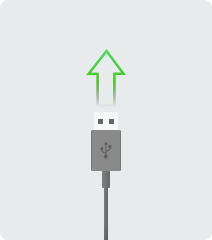
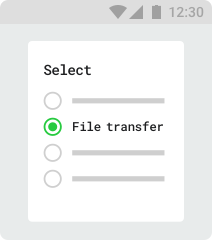
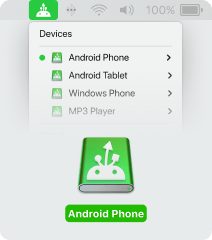

There are many reasons why you should choose MacDroid over Android File Transfer from Google. MacDroid is the all-in-one solution for regular and power users thanks to its many features. Here are some of the extra benefits you get by using MacDroid.
Unlike AFT, MacDroid allows users to fully transfer folders to their system, with one single drag and drop action. Tasks that will take usually minutes now take seconds thanks to MacDroid.
MacDroid features three ways of connecting your HTC to the Mac. You can either choose to use a USB cable or you can connect your phone using Wi-Fi or Bluetooth. First, you will have to pair your devices together and then sync them up in MacDroid. Afterward, you are ready to transfer all of your files through the power of a wireless connection.
MacDroid comes with an easy-to-use and intuitive interface that was designed with easy access in mind. Everything you need is one click away and contains useful pieces of information about setting up your device for the first time.
MacDroid was built to support all of the latest HTC models on the market right now, right out of the box. Here is a list of some of the HTC supported devices:
MacDroid PRO subscription can be used on up to 5 Macs you own (you won’t be charged additionally for installing MacDroid PRO on each of these Macs).
The number of Android and MTP devices you connect and transfer data to or from is not limited.