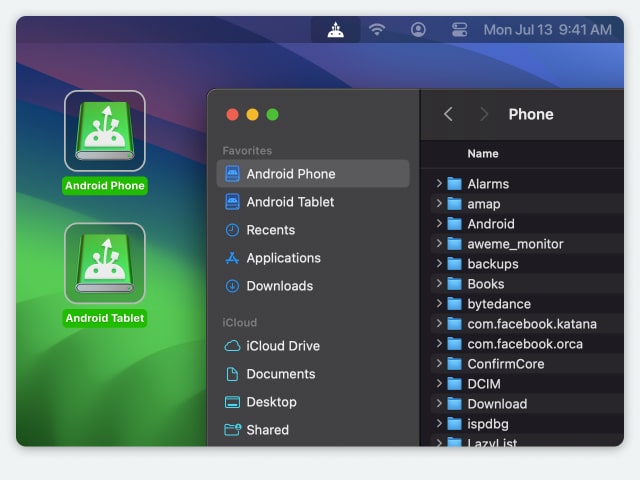Download MacDroid from the official website and install it on your Mac.
Electronic Team, Inc. uses cookies to personalize your experience on our website. By continuing to use this site, you agree to our cookie policy. Click here to learn more.
A GoPro action camera allows you to save exciting moments and memories, but sooner or later you will need to move the footage to your computer to share it with others, edit it, upload it to the cloud, or simply safeguard it locally.
Below, we’re sharing a solution called MacDroid that allows you to import GoPro videos to Mac. Learn how to connect your action camera to your computer via cable and the app to enjoy a quick and efficient file transfer.
Using the MacDroid app and a USB-C cable gives users access to their GoPro from the Finder and allows them to directly transfer video files without file size restrictions. This, and the lack of need for an SD card adapter, makes the method easy and very practical.

Download MacDroid from the official website and install it on your Mac.

Open the app, then select the MTP connection. Connect your GoPro to your Mac with a USB cable.
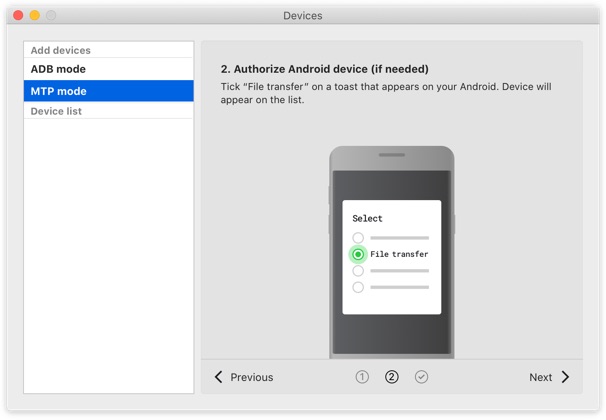

For an ARM-based MacBook, click the "Allow" button on your computer.

Once your GoPro camera has been connected, open it in the Finder and transfer video files from GoPro.

For anyone eager to view and copy files from their action camera, MacDroid makes connecting GoPro to Mac quick and easy. No card readers or other external adapters are required. With the app and a cable, just a couple of clicks later, you can download GoPro videos to your computer.