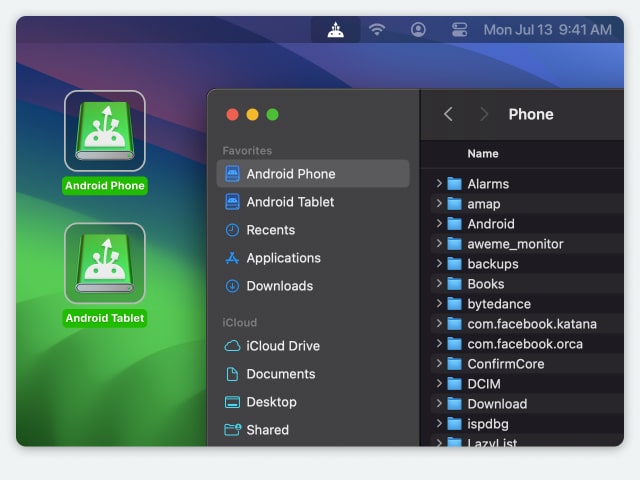Electronic Team, Inc. uses cookies to personalize your experience on our website. By continuing to use this site, you agree to our cookie policy. Click here to learn more.
There are a multitude of reasons as to why you would want to know how to transfer photos from Android phone to Android tablet. Maybe you want to view your photos on a larger screen or you want to use the tablet as storage space. You can accomplish this easily, all you need is a method to connect your devices. And we have the perfect applications to help you transfer files from phone to tablet seamlessly!


MacDroid is an application that allows you to transfer information from one device to another, it is also how you connect Mac to Android. The benefit of MacDroid is immediate control, simplistic controls, and the ability to transfer whole folders! MacDroid allows you to transfer photos, add new music, edit files on your Android, and access to your phone’s folders.
With MacDroid, you can be certain that your files are securely transferred from the comfort of your desktop. Most of all, MacDroid makes the process of connecting your computer to an Android easier than ever! With it, you can know how to transfer photos from phone to tablet Android.
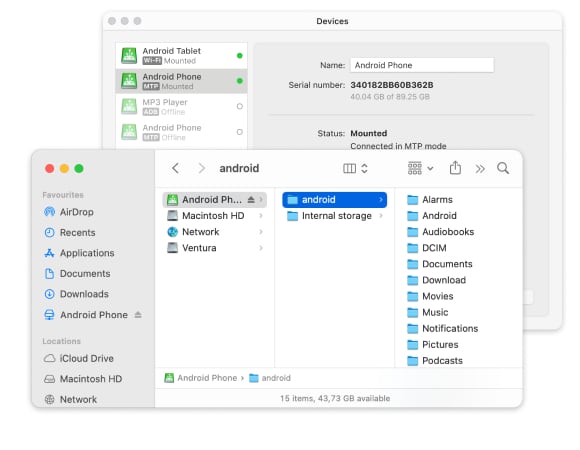




You can store photos from your Android to your Mac, and then connect your Android tablet to retrieve the photos.

Dropbox is a cloud-based storage system that allows you to save files, such as photos. You can access these files through a Dropbox account, another easy solution! We even have instructions on how to transfer files using Dropbox because Dropbox is how to transfer photos from Android phone to Android tablet.
Transferring files using Dropbox is quick and easy.

Bluetooth is a highly efficient way to allow your phone to communicate with another device. You can use Bluetooth to connect to an external speaker, computer, or another phone. So if you’re wondering how to transfer photos from Android phone to Samsung tablet via Bluetooth, we can help!
Exchanging data with another phone over Bluetooth is a direct way to swap info. You can do it without any additional applications.


Transferring phone data is a simple process but can appear intimidating, especially with the amount of applications that claim to be the best. For quick transfers between your phone and computer, we highly recommend MacDroid. Additionally, SyncMate is an excellent choice for file transfers, particularly for basic Bluetooth exchanges when you have both phones available.