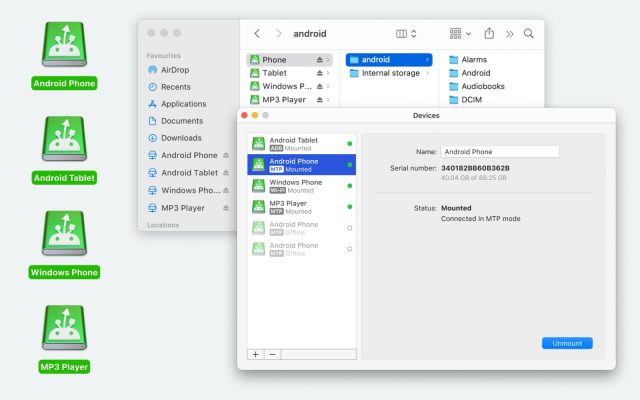You surely found yourself in the situation of having to transfer files between a Mac and an Android device only to find out how difficult this operation is. Some users are still amazed that Android file transfer is still so difficult in 2024 and the fierce competition between the two operating systems is the main reason. Despite some solutions being available for file transfers, you still get interruptions, corrupt files, slow transfer speeds. MacDroid is the software that allows you to connect any Android device to a Mac and see it as a disk for smooth and efficient file transfer.
Alternatives to MacDroid among top Android file transfer apps
As mentioned above, there are some transfer tools currently available for users that want to connect Android to Mac. And while some of these apps offer a decent service when it comes to transferring various files between Android and Mac, there are still certain drawbacks that make them not enough to get the job done from one end to another. For example, no other tool that you use to transfer files from Android to Mac offers support for transferring entire folders. And that’s really an issue. Just imagine trying to transfer all the photos from your Android phone to a Mac one by one. Other downsides of the transfer tools available right now come from lacking integration into Finder which makes it a lot harder to organize the files on your Mac. The inability of editing the files after transfer is another big downside of transfer tools.
Comparison with Transfer Apps
| Top features | MacDroid | dr.fone – Phone Manager | TunesGo | Vibosoft Android Mobile Manager | MobiKin Assistant for Android | OpenMTP | Phone Mechanic |
| Support for MTP-compatible devices | |||||||
| Files’ preview thumbnails when working with MTP devices | |||||||
| File/Folder transfer | partially | partially | partially | ||||
| Connect via Wi-Fi | |||||||
| Finder integration | |||||||
| On-the-phone file edit | |||||||
| Requires a module installed on Android | |||||||
| Support for the latest Android versions | |||||||
| Price | $1.67/mo | $39.95/year | $39.95/year | $39.95 | $29.95/year | free | $14.99/year |
MacDroid does not only allow you to transfer entire folders with ease and get all your photos, music, videos, or other files on Mac easier, but it also gives you access to both the external and internal storage of the Android device. Furthermore, unlike most MacDroid alternatives it allows you to edit the files on Mac without copying them first and it comes with full support for MTP devices.
Compare MacDroid with best backup Android to Mac tools
The backup tools offered by various smartphone manufacturers can also be used for file transfer between an Android device and Mac. And while these companies offer dedicated software for macOS, there are still some major limitations. For example, you may be able to backup contacts to Mac Devices, notes, or SMS messages via Google Drive. However, if you want to transfer photos from Android to Mac, or any other media files such as videos, or music, you’ll still need a dedicated tool that can act as a bridge between your Android device and your Mac. Here’s where MacDroid proves its superiority and once again shapes as the best tool for Android file transfer for Mac when compared to Smart Switch Samsung app for Mac, HTC Sync Manager, or any other solution (e.g. for Oppo Mac, OnePlus Mac, Xiaomi Mac).
Comparison with Backup tools
| MacDroid | Apeaksoft Android Data Backup & Restore | FonePaw Android Data Backup & Restore | Mybackup Pro | Helium | Samsung Smart Switch | HTC Sync Manager |
| Only one app needed | ||||||
| Multithreaded ADB mode | ||||||
| Folders backup | ||||||
| Device compatibility – Full | Vast | Vast | Vast | Vast | Samsung | HTC |
| $1.67/mo | $20.76 | $19.95 | $6.99 | $1.95 | free | free |
As you can see in the table above, MacDroid completely covers your needs backing up folders, photos, images, or videos from your Android device on a Mac. Unlike all its competitors, you will only need to install one app that offers multithreaded ADB mode, folders backup support, and is compatible with any Android device.
What makes MacDroid the best choice
After putting MacDroid head to head with other solutions that offer Android file transfer, it’s easy to understand why this software is the best choice. With MacDroid you just need a USB cable to connect any Android device to your Mac and see it as a drive to transfer entire folders, edit files directly on the Android and rapidly transfer anything between the two devices. Test the full power of MacDroid yourself with the 7-day free trial period.

Frequently Asked Questions
MacDroid offers the easiest and most complete way of connecting an Android device to Mac. With this tool, you can manage any Mac-Android file transfer easily and transfer entire folders to back-up your data or update what’s on your phone.
To access the USB settings on an Android device, you have to, first of all, go to Settings. While the exact steps may differ from one Android device to another, you should always find the USB setting in “Storage” – “USB Computer Connection”.
You can rapidly back up all your files from an Android device to Mac using MacDroid. No matter if you want to transfer movies, photos, or music, you can trust this software to deliver excellent services.
After checking out the major differences between apps that offer Android file transfer, Mac users can easily see exactly why MacDroid is better than anything available right now. Support for transferring folders, compatibility with any Android device, and Finder integration are some of the best features offered by this app.